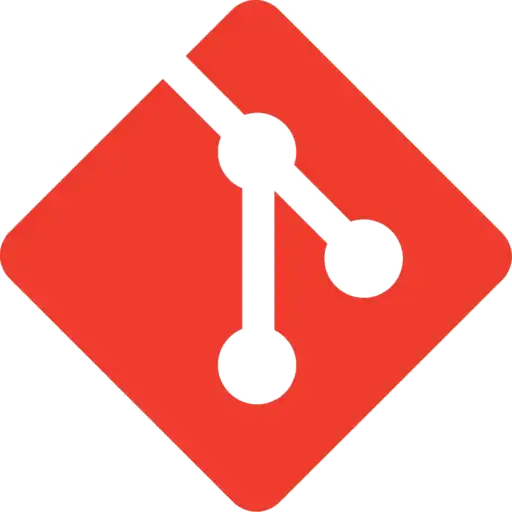1. What is Git?
Git is a version control system (VCS) that tracks changes in source code during software development. It allows multiple developers to work on a project simultaneously and independently, providing a way to merge their changes seamlessly. Git is known for its speed, data integrity, and support for distributed development.
2. Key Concepts of Git
Understanding Git involves grasping several fundamental concepts:
- Repository: A Git repository, or repo, is a directory that contains all the project's files and their complete history. Each developer typically has a local repository on their machine, and there can be a remote repository hosted on platforms like GitHub or GitLab.
- Commit: A commit is a snapshot of the project at a specific point in time. It records changes made to files and includes a commit message describing the purpose of the change.
- Branch: A branch is a parallel line of development within a Git repository. It allows developers to work on new features or fixes without affecting the main codebase. Branches can be merged into the main branch when the changes are complete and tested.
- Pull Request (PR) or Merge Request (MR): When a developer completes work on a branch, they can initiate a pull request (or merge request) to propose merging their changes into the main branch. This process facilitates code review and collaboration.
3. Why Use Git?
Git offers several benefits to developers and teams:
- Collaboration: Git enables multiple developers to work on the same project simultaneously while keeping track of changes and avoiding conflicts.
- Versioning: Git tracks every change to the codebase, allowing you to revert to previous states or compare different versions easily.
- Branching: Branching in Git is lightweight and efficient, making it easy to experiment with new features or bug fixes without affecting the stability of the main code.
- Community and Ecosystem: Git has a vast and active user community, and it's supported by a rich ecosystem of tools, platforms, and integrations.
4. Git in Action
Here's a simplified example of how Git works:
- A developer clones a Git repository to their local machine.
- They create a new branch to work on a specific feature.
- After making changes and committing them, they push the branch to the remote repository.
- They create a pull request to merge their changes into the main branch.
- Other developers review the code, provide feedback, and approve the pull request.
- Once approved, the changes are merged into the main branch, and the feature is now part of the project.
5. Conclusion
Git has fundamentally transformed the way software development teams collaborate and manage code. Its simplicity, efficiency, and ability to handle complex branching workflows have made it an essential tool for developers worldwide. Whether you're working on an open-source project or a corporate application, Git's version control capabilities are indispensable for maintaining code quality and facilitating teamwork.