1. What is the Request npm Library?
The Request library, often referred to as "Request," is a popular and user-friendly module for making HTTP requests in Node.js. It abstracts the complexities of the Node.js core HTTP module and provides a simple and consistent API for sending HTTP requests to external resources, such as web servers, APIs, or even websites for web scraping.
2. Key Features of Request
Request offers several powerful features that make it a go-to choice for developers:
- Simplicity: Request's API is straightforward and easy to use, making it accessible to both novice and experienced developers.
- Flexibility: It supports various HTTP methods like GET, POST, PUT, DELETE, and more. Additionally, you can set headers, handle redirects, and manage cookies with ease.
- Streaming: Request is built with streaming in mind, allowing you to stream large files or responses efficiently.
- Promises and Callbacks: It provides support for both callbacks and Promises, enabling developers to choose their preferred asynchronous programming style.
- Middleware Support: Request can be easily extended with middleware for tasks like authentication, logging, or response parsing.
3. Using Request in Node.js
Getting started with Request is straightforward. First, you need to install it using npm:
npm install requestOnce installed, you can use it in your Node.js application:
const request = require('request');Here's an example of making a GET request using Request:
request('https://api.example.com/data', (error, response, body) => {
if (!error && response.statusCode === 200) {
console.log(body); // Print the response body
}
});4. Request in Practice
Request is versatile and can be used in various scenarios:
- API Integration: You can use Request to interact with external APIs, fetching data and sending requests to update resources.
- Web Scraping: Request, in combination with a parsing library like Cheerio or jsdom, is a powerful tool for web scraping and extracting data from websites.
- File Uploads: It supports uploading files to servers and APIs, making it valuable for applications that handle file uploads.
- Proxy Support: Request can work seamlessly with proxy servers, allowing you to route requests through intermediaries.
- Testing APIs: Developers often use Request for testing APIs and services in their Node.js applications.
5. Conclusion
The Request npm library simplifies the process of making HTTP requests in Node.js, providing a clean and efficient API for developers. Its simplicity, flexibility, and streaming capabilities make it an excellent choice for various tasks, from API integration to web scraping. If you're working with Node.js and need to communicate with external resources over HTTP, Request is a valuable tool in your toolkit.